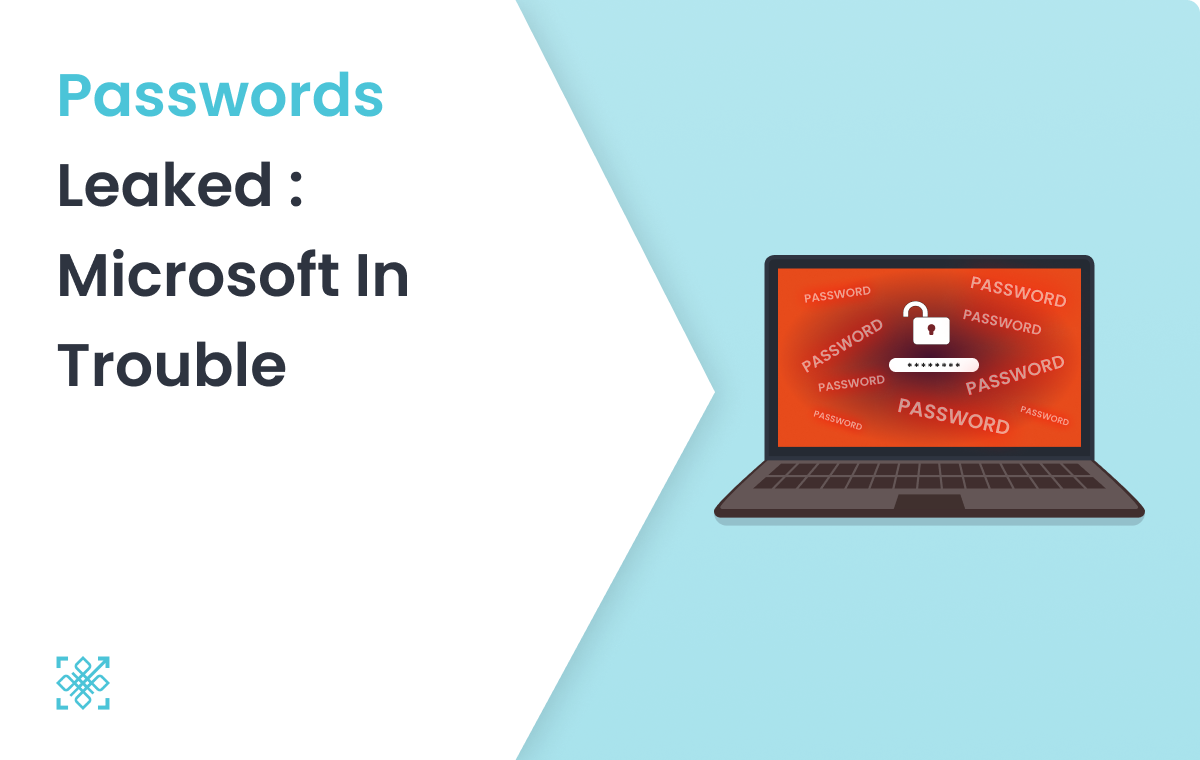Introduction
Recent reports unveil a significant data breach at Microsoft, exposing employee passwords and confidential corporate data to the internet. This breach underscores the pressing need for robust cybersecurity protocols and heightened vigilance to safeguard sensitive information.

About the Breach
Security researchers from SOCRadar (Can Yoleri, Murat Özfidan and Egemen Koçhisarlı )discovered an open and public storage server on Microsoft’s Azure cloud service. This server was housing internal data related to the Bing search engine. Left unprotected, it exposed code, scripts, and configuration files containing credentials used by Microsoft employees to access internal systems.
Data Exposure
The exposed data poses severe risks, potentially granting malicious actors access to other confidential files within Microsoft’s network. The lack of password protection on the server facilitated easy access to sensitive information, raising concerns about cybersecurity vulnerabilities.
Response and Resolution
The researchers promptly notified Microsoft of the vulnerability in February, prompting the company to secure the exposed server by March. However, the duration of the data exposure and the extent of unauthorised access remain unclear.
In a statement shared after publication on 10th April, Microsoft’s Jeff Jones said: “Though the credentials should not have been exposed, they were temporary, accessible only from internal networks, and disabled after testing. We thank our partners for responsibly reporting this issue.” But Microsoft has yet to issue an official statement addressing the breach.
Breach History: The latest addition to a series of “Mishaps”
Microsoft has faced numerous security breaches, like the ‘Summer 2023 Exchange Intrusion,’ where hackers accessed mailboxes of 22 organizations and 500 individuals, including senior US government officials. The company’s lax corporate culture and failure to prioritise security investments were criticised by the US Cyber Safety Review Board. Recent oversights, like mislabelling CVEs in Patch Tuesday releases, exposed gaps in Microsoft’s security protocols. Last year, researchers found that Microsoft employees were exposing their own corporate network logins in code published to GitHub.
Conclusion
As Microsoft grapples with the aftermath of this data breach, it highlights the ongoing battle against evolving cybersecurity threats. Human error is inevitable, and we require systems that are error-proof to avoid such breaches occurring in the future. By embracing secure identity and access management technologies, such as passwordless authentication, organizations can significantly reduce the risk of security lapses and enhance overall cybersecurity posture.
Read Also
Microsoft Reveals Russian Hack: Executive’s Emails Compromised
Securing Cloud Environments: Lessons from the Microsoft Azure Breach